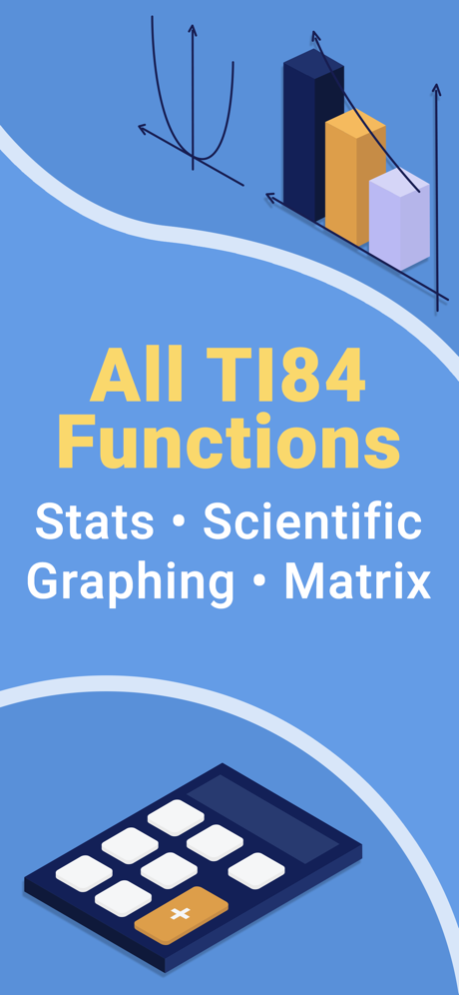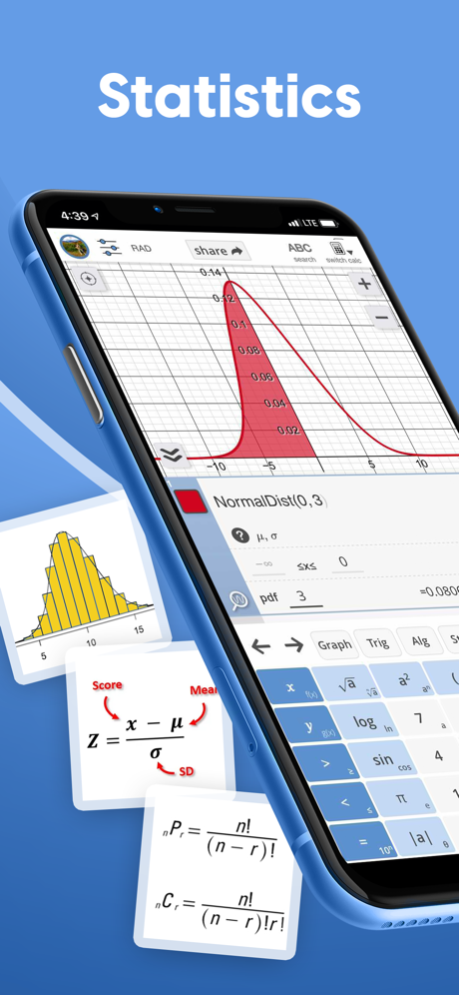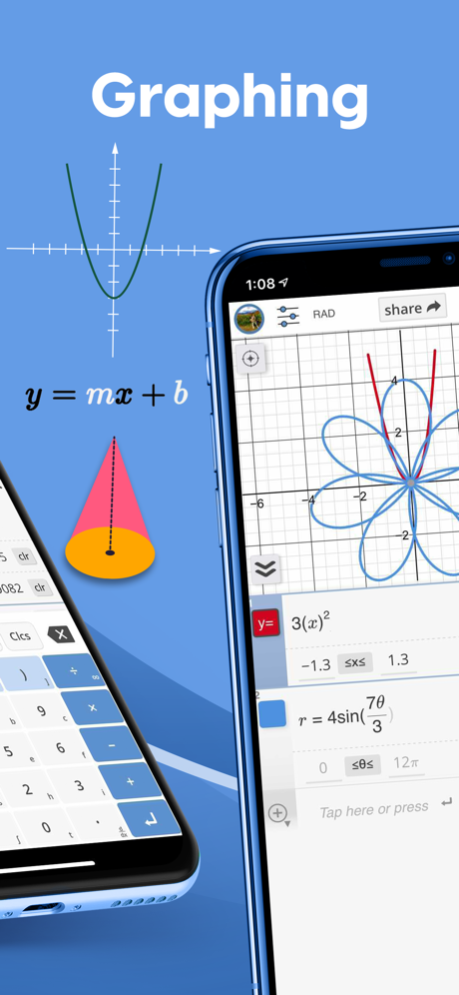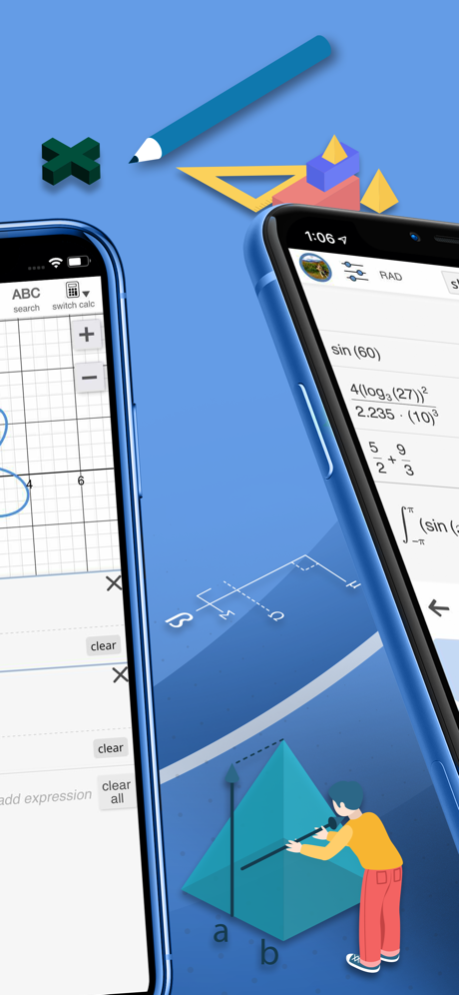Class Calc Graphing Calculator 1.12.26
Free Version
Publisher Description
Test-safe calculator. Statistics • Graphing • Scientific • Matrix calculator. 100% free. No ads. No “upgrade to unlock” functions. All equivalent functions of a TI 84 calculator, Casio calculator or HP calculator.
Paying $100+ for a graphing calculator is just silly. Here’s our logic:
1. We’ve built a beautiful, easy to use online digital calculator right there on your phone.
2. The problem is, that you can’t use your phone on tests, so you’re stuck paying $100+ for your calculator.
3. Not anymore!
4. With our easy-to-use Test-Mode lockdown, you can now use ClassCalc on tests. Teachers can ask students to temporarily lock their own devices* out of all outside distractions such as instagram, calls and texts, keeping students focused in class, and preventing cheating on tests. Students can leave Test Mode whenever, and once they do, the teacher is notified.
*Note: Teacher only has access to whether the student is in lockdown mode or not, and nothing else. The teachers will NOT be able to control their student’s device.
To get started, or to help your teacher get started, contact us at team@classcalc.com, or visit our tutorials at classcalc.com/tutorials.
List of features:
Scientific Calculator:
Algebra – Advanced Statistics – Trigonometry – Calculus
Features: Cos, pi, average, derivative, factorial, ln, log, median, mode, ncr (combinations), npr (permutations), percentage, roots, sin, standard deviation, tan, variance, GCD, indefinite integral, modulus, sin inverse, convert decimal to fraction, sin, cos, tangent, trig inverse, exponents
Graphing and Statistics Calculator:
Graphing – Algebra – Advanced Statistics – Trigonometry – Calculus (& Precalculus)
Features: Plot functions, anova, binomial distribution, cdf, chi square test, derivative, histogram, linear regression, log, normal distribution, Poisson distribution, polynomials, regressions, tables, min, max, intercepts, intersections, parametric equations, polar coordinates, t test, z test, mean, median, mode, range, combinations (nCr), permutations (nPr), factorial, standard deviation, variance, sort, linear regression, statistics calc (abscissae), function, polynomial regression, exponential regression, sinusoidal regression, logarithmic regression, random number, one variable statistics (1varstats), two variable statistics (2varstats)t distribution, geometric distribution, chi square distribution, Cumulative distribution function, Probability density function, histograms, box plots, qq plots (normal probability plot), hypothesis testing, statistical testing, ztest, proportion testing, interval testing, hypothesis interval, t interval, derivatives, integrals, statistics tools, find vertices of a graph, exponential equations, quadratic functions, linear functions, linear equations, inverse functions, asymptotes, radical functions, roots, conics, circle, ellipses, parabolas, hyperbolas, trig functions, absolute value functions, exponential growth, exponential decay, graphical representation (graphic calculator), graph amplitudes,
Matrix Calculator (matrixcalc):
Linear Algebra – Algebra II
Features: Determinant, matrices, inverse matrix, matrix multiplication, reduced row echelon form, row echelon form, system of equations, transpose matrix, adding matrices
Contact: Info@ClassCalc.com
Jul 3, 2021
Version 1.12.26
Bug fixes and minor improvements
About Class Calc Graphing Calculator
Class Calc Graphing Calculator is a free app for iOS published in the Kids list of apps, part of Education.
The company that develops Class Calc Graphing Calculator is Muskian Inc.. The latest version released by its developer is 1.12.26.
To install Class Calc Graphing Calculator on your iOS device, just click the green Continue To App button above to start the installation process. The app is listed on our website since 2021-07-03 and was downloaded 0 times. We have already checked if the download link is safe, however for your own protection we recommend that you scan the downloaded app with your antivirus. Your antivirus may detect the Class Calc Graphing Calculator as malware if the download link is broken.
How to install Class Calc Graphing Calculator on your iOS device:
- Click on the Continue To App button on our website. This will redirect you to the App Store.
- Once the Class Calc Graphing Calculator is shown in the iTunes listing of your iOS device, you can start its download and installation. Tap on the GET button to the right of the app to start downloading it.
- If you are not logged-in the iOS appstore app, you'll be prompted for your your Apple ID and/or password.
- After Class Calc Graphing Calculator is downloaded, you'll see an INSTALL button to the right. Tap on it to start the actual installation of the iOS app.
- Once installation is finished you can tap on the OPEN button to start it. Its icon will also be added to your device home screen.